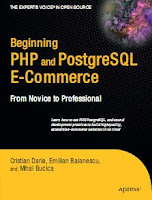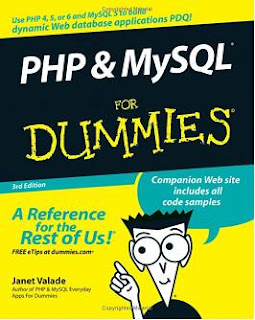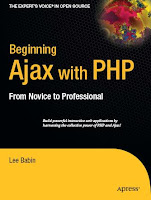Part 1: Phase I of DevelopmentChapter 1:
Starting an E-Commerce SiteIn this chapter, weíll introduce some of the principles of e-commerce in the real world. You see the importance of focusing on short-term revenue and keeping risks down. We look at the three basic ways in which an e-commerce site can make money. We then apply those princi- ples to a three-phase plan that provides a deliverable, usable site at each phase of this book.
Chapter 2:
Laying Out the FoundationsThe first chapter offered an overview of e-commerce in the real world. Now that youíve decided to develop a web site, we start to look in more detail at laying down the foundations for its future. Weíll talk about what technologies and tools youíll use, and even more impor-tantly, how youíll use them.
Chapter 3:
Creating the Product Catalog: Part IAfter learning about the three-tier architecture and implementing a bit of your web siteís main page, itís time to continue your work by starting to create the HatShop product catalog.
Because the product catalog is composed of many components, youíll create it over two chapters. In Chapter 3, youíll create the first database table and implement the data access code. By the end of this chapter, youíll have something dynamically generated on your web page.
Chapter 4:
Creating the Product Catalog:Part IIThe fun isnít over yet! In the previous chapter, you created a selectable list of departments for HatShop. However, a product catalog is much more than a list of departments. In Chapter 4, youíll add the rest of the product catalog features.
Chapter 5:
Searching the CatalogIn the preceding two chapters, you will have implemented a functional product catalog for HatShop. However, the site still lacks the all-important search feature. The goal in this chapter is to allow the visitor to search the site for products by entering one or more keywords. Youíll learn how to implement search results rankings and how to browse through the search results page by page. Youíll see how easy it is to add new functionality to a working site by integrating the new components into the existing architecture.
Chapter 6:
Receiving Payments Using PayPalLetís make some money! Your e-commerce web site needs a way to receive payments from customers. The preferred solution for established companies is to open a merchant account, but many small businesses choose to start with a solution thatís simpler to implement, where they donít have to process credit card or payment information themselves.
A number of companies and web sites exist to help individuals or small businesses that donít have the resources to process credit card and wire transactions. These companies can be used to process the payment between companies and their customers. In this chapter, weíll demonstrate some of the functionality provided by one such company, PayPal, as we use it on the HatShop web site in the first two stages of development.
Chapter 7:
Catalog AdministrationThe final detail to take care of before launching a web site is to create its administrative interface. Although this is a part visitors will never see, itís still key to delivering a quality web site to your client.
Part 2: Phase II of DevelopmentChapter 8:The Shopping Cart
With this chapter, you enter the second phase of development, where you start improving and adding new features to the already existing, fully functional e-commerce site. In Chapter 8, youíll implement the custom shopping cart, which stores its data in the local database. This provides you with more flexibility than the PayPal shopping basket, over which you have no control and which you canít save into your database for further processing and analysis.
Chapter 9:Dealing with Customer OrdersThe good news is that the brand new shopping cart implemented in Chapter 8 looks good and is fully functional. The bad news is that it doesnít allow the visitor to actually place an order, making it totally useless in the context of a production system. As you have probably already guessed, youíll deal with that problem in this chapter, in two separate stages. In the first part of the chapter, youíll implement the client-side part of the order-placing mechanism. In the second part of the chapter, youíll implement a simple orders administration page where the site administrator can view and handle pending orders.
Chapter 10:Product RecommendationsOne of the best advantages of an Internet store compared to a brick-and-mortar store is the capability to customize the web site for each visitor based on his or her preferences, or based on data gathered from other visitors with similar preferences. If your web site knows how to suggest additional products to your visitor in a clever way, he or she might end up buying more than initially planned. In Chapter 10, youíll learn how to implement a dynamic product recommendation system.
Part 3:Phase III of DevelopmentChapter 11:
Managing Customer Details In the first two stages of development, youíve built a basic (but functional) site and have hooked it into PayPal for taking payments and confirming orders. In the third section of the book, youíll take things a little further. By cutting out PayPal from the ordering process, you can gain better control as well as reduce overhead. This isnít as complicated as you might think, but you must be careful to do things right. Chapter 11 lays the groundwork by implementing a customer account system, as well as looking into the security aspects of exchanging and storing customer and credit card details.
Chapter 12:
Storing Customer OrdersIn this chapter, youíll make the modifications required for customers to place orders that are associated with their user profiles. The main modification here is that the customer associated with an order will be identified by a new piece of information in the orderstable, and much of the rest of the modifications will be made to use this information.
Also in this chapter, youíll take a look at dealing with another common feature of e-commerce sites: tax and shipping charges. Many options are available for implementing this functionality, but weíll just examine a simple way of doing things and lay the groundwork for your own further development.
Chapter 13:
Implementing the Order Pipeline:Part IThe HatShop e-commerce application is shaping up nicely. Youíve added customer account functionality, and youíre keeping track of customer addresses and credit card information, which is stored in a secure way. However, youíre not currently using this informationóyouíre delegating responsibility for this to PayPal. In this and the next chapter, youíll build your own order-processing pipeline that deals with authorizing credit cards, stock checking, shipping, providing email notifications, and so on. Weíll leave the credit card processing specifics until Chapter 15, but weíll show you where this process fits in before then.
Chapter 14:
Implementing the Order Pipeline:Part IIIn this chapter, youíll add the required pipeline sections so that you can process orders from start to finish, although you wonít be adding full credit card transaction functionality until the next chapter. Weíll also look at the web administration of orders by modifying the order admin pages added earlier in the book to take into account the new order-processing system.
Chapter 15:
Credit Card TransactionsThe last thing you need to do before launching the e-commerce site is enable credit card processing. In this chapter, weíll look at how you can build this into the pipeline you created in Chapters 13 and 14. Youíll see how to use two popular credit card gateways to do this: Data Cash and Authorize.net. By the end of this chapter, HatShop will be a fully functioning, secure, and usable e-commerce application.
Chapter 16:
Product ReviewsAt this point, you have a complete and functional e-commerce web site. However, this doesnít stop you from adding even more features to it, making it more useful and pleasant for visitors. By adding a product reviews system to your web site, you increase the chances that visitors will get back to your site, either to write a review for a product they bought or to see what other people think about that product.
Chapter 17:
Connecting to Web ServicesIn the dynamic world of the Internet, sometimes it isnít enough to just have an important web presence; you also need to interact with functionality provided by third parties to achieve your goals. So far in this book, you already saw how to integrate external functionality to process payments from your customers. In Chapter 17, youíll learn how to use Amazon.com functionality from and through Web Services. A Web Service is exposed through a web interface using standard Internet protocols such as HTTP. The messages exchanged by the client and the server are encoded using an XML-based protocol named SOAP (Simple Object Access Protocol), or by using REST (Representational State Transfer). These messages are sent over HTTP.
Youíll learn more about these technologies in this chapter.
DOWNLOAD THIS BOOKS